Pathway analysis and exploration
PathTrace
Continuous vulnerability assessment and system evaluation are essential in assuring that your facility’s physical protection system is functioning as designed and as required. But a checklist of guards and security technologies will not provide insight into system effectiveness, advise on potential upgrades, or consider adversary capabilities. To address these needs, Sandia National Laboratories developed PathTrace, a quantitative analysis modeling and simulation tool that uses established algorithms to identify system vulnerabilities.
What PathTrace Does
- Identifies the most vulnerable, quickest, and stealthiest paths using established algorithms to determine system vulnerabilities.
- Computes Probability of Interruption (PI), Probability of Detection (PD), Critical Detection Point (CDP), and Adversary Sequence Diagram (ASD) for each pathway.
- Creates actionable data that allows you to model and test security upgrades before costly installation and provides data-driven justification in support of changes.
- Allows you to test an infinite number of mitigation strategies for variables in detection, delay, and response.
How PathTrace Works
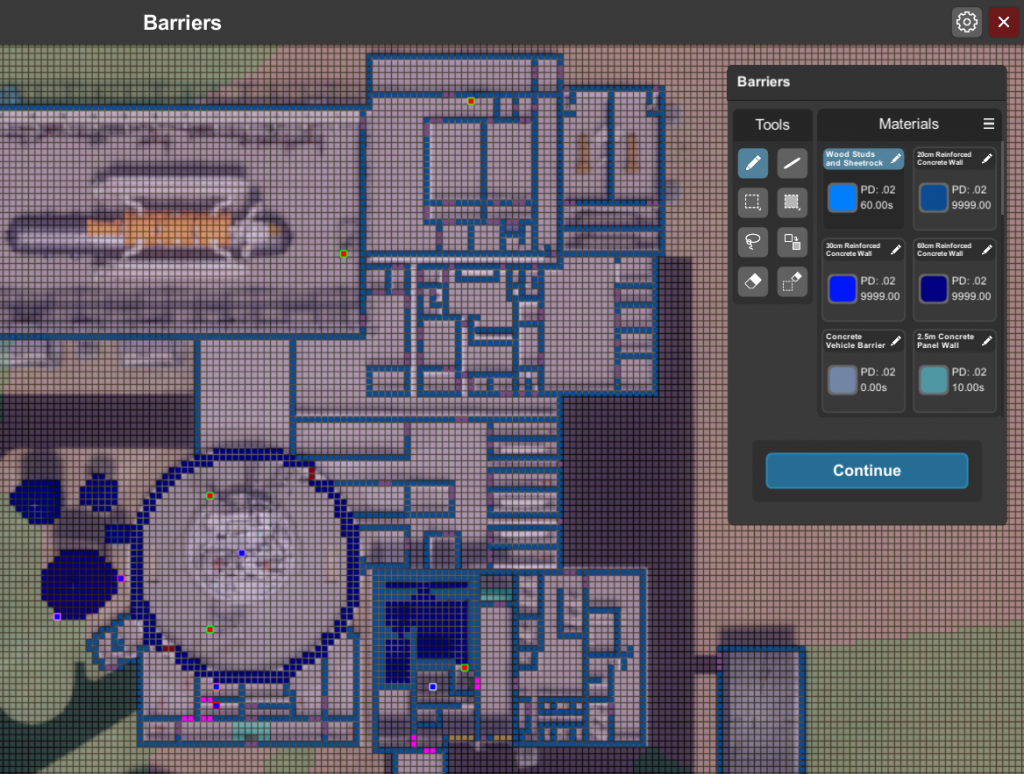
Build your Model
- Use an aerial image of your facility taken from a diagram, blueprint, floor plan, or even a snip from Google Maps.
- Fill in delay barriers such as walls, doors, fences, gates, and windows that would stop the progress of the attacker.
- Define areas of detection, such as sensor volumes, patrolled zones, and camera coverage that would result in the detection of the attacker.
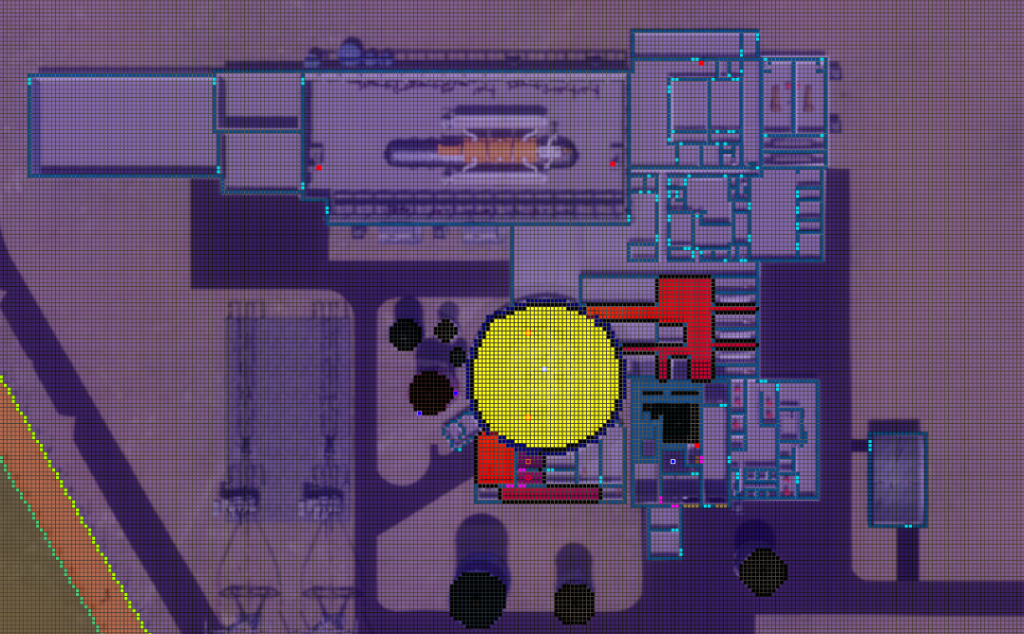
Define Response and Adversary Capabilities
- Use facility testing data to specify the response team’s reaction time to a detection event.
- Specify what types of tools the adversary might carry and consider multiple varieties of tool kits.
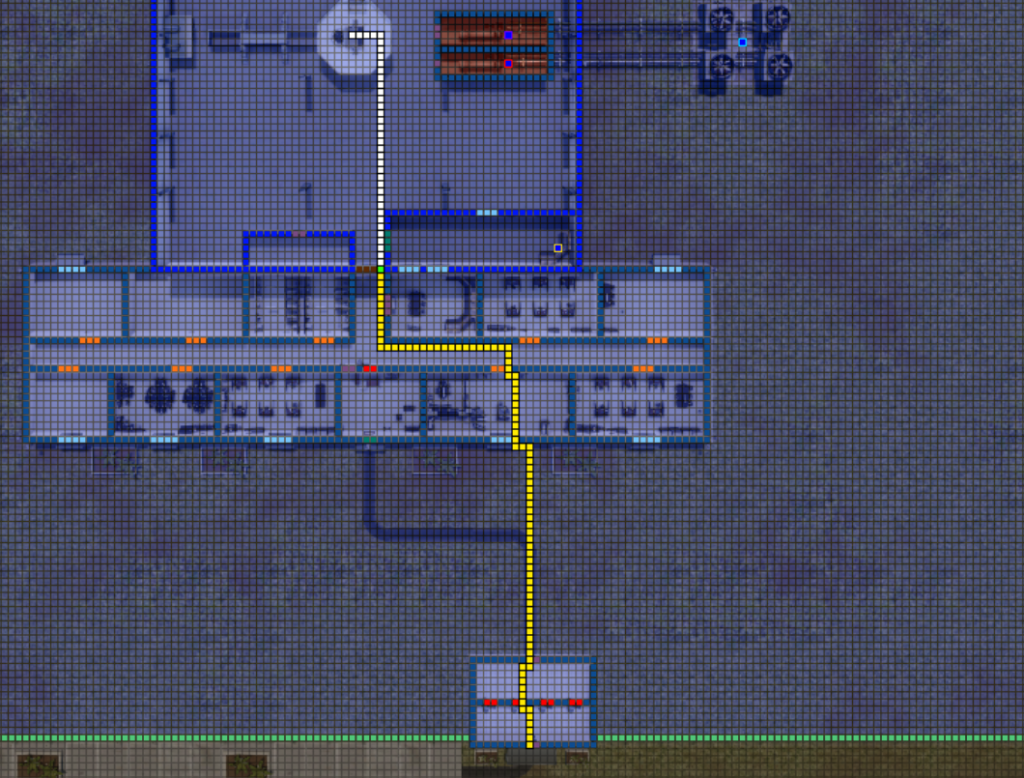
Analyze your Facility
- Generate and evaluate the quickest, stealthiest, and most vulnerable pathway to a target or target set.
- Consider multiple “what if” scenarios.
- Verify the effectiveness of an existing design.
- Study ideas for facility or technology upgrades, test their effectiveness, and justify costs before they are implemented.
PathTrace and Scribe3D: Better Together
Use PathTrace to analyze adversary pathways and how modifications in detection, delay, or response affect security at your facility, then export a simplified model into Scribe3D and create a tabletop exercise of the adversary attack pathway and your guard responses. Using both tools enables both quantitative and qualitative methods of system evaluation.